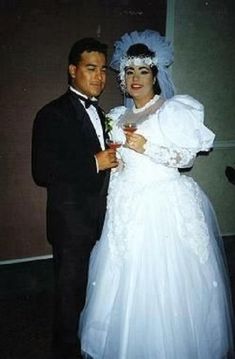What is the fix for the SSL error in Cloudflare
Cloudflare, responsible for improving website security by redirecting your traffic may give an SSL error. This error is fixable, however, it can cause a lot of discomforts and a delay in your work. Errors like these can be frustrating especially if you are clueless about how to solve them.
This article will go into the possible SSL errors in Cloudfare and provide fixes for them.
Table of Contents
ToggleWhat is the Cloudflare SSL error?
Many SSL errors can occur on Cloudflare. These are the most likely ones to occur:
● SSL expired or SSL mismatched error
● Your website is not re-directing to HTTPS pages.
How to fix the SSL error in Cloudflare?
If you are experiencing an expired or SSL mismatched error, in the case of a custom SSL Certificate, check if it is still valid and has not expired. Upload a replacement certificate before contacting Cloudflare support. Here you need to provide the errors that you face as well as the affected domain name.
The second issue can be solved using the Cloudflare page rules.
- Open Cloudflare and go to the rules option.
- As a first step to fix the SSL issue, create 2-page rules on Cloudflare.
- Now in the first-page rule add the domain name in the given first field.
- On the dropdown menu on the left side, choose ‘Forwarding URL’.
- On the right field right next to the dropdown menu, choose ‘301-permanent redirect’.
- On the bottom-most field add the domain name again, however, adding is with www this time. Also, write $1 with the address as well.
- Now paste the URL while also adding * and $1.
Page 2 rules
- Paste the URL in the same field as the first one.
- On the left field choose the option of always using HTTPS.
- Save your changes.
This method is one of the best methods for SSL errors in Cloudflare. By following it correctly, you will be able to resolve the issue.
FAQ’s
How long is the Cloudflare SSL valid?
The SSL Certificate in Cloudflare is valid for one year. The Cloudflare system automatically renews an SSL certificate once it expires.
How much time does it take Cloudflare to set up an SSL certificate?
Cloudfareset up an SSL Certificate for your website in over 24 hours. Before that opening, the website may be risky as the SSL certificate is not correctly working to ensure encryption.
How does Cloudflare protect a website?
Cloud fare protects a website by duplicating it into another server location. This results in all the traffic on your website getting redirected to that server location.
What does the SSL certificate cost?
There are different packages for SSL certificates. You can get an SSL certificate depending on your requirements. The cost may vary from the type of certificate you get as well as the Certification Authority.
Final words
The Cloudflare SSL error can be an annoying error that affects work efficiency. However, this error is easily resolved by changing some settings or a minor fault causing the error.
Also read: 9 Strategies for Online Marketing